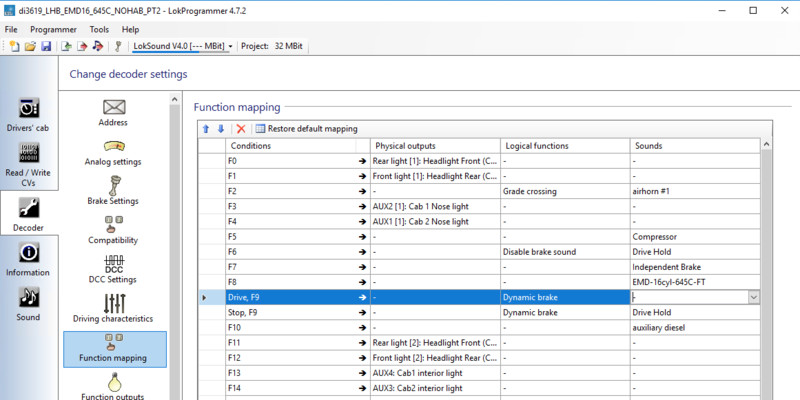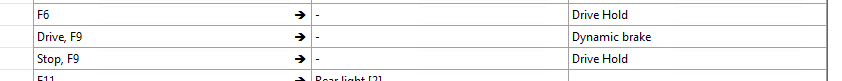What is the ProtoThrottle?
Iowa Scaled Engineering recently released the ProtoThrottle, a DCC cab that has the look and feel of a realistic control stand of an US diesel locomotive. The typical round knob to control the speed has been replaced with a realistic throttle handle with the 8 notches. A reverser to change the direction and brake handle make it all complete.
Even though the ProtoThrottle is made specifically for the US prototype, I was immediately interested. The Di3 locomotives on my layout have a control stand that is based on the original F unit and therefore have the same features.
This photo shows the cab interior of the Di3.623 in July 1993. On the left you can see the throttle handle and slighly below it the reverser. On the right the brake handles. The exterior lights are independently controlled by the switches on the central panel.
The ProtoThrottle, with the throttle and the 8 notches. Very similar to the Di3. Right below the reverser, just like in the Di3. The bell button is a little out of place, as the Di3 didn't have a bell. But I can map this button to another function. Right below the bell button is the brake. The two round knobs are for the light controls.
Operations with the ProtoThrottle
To make the most realistic setup while operating with the ProtoThrottle some specific settings in the decoders are needed. Also the functions should be mapped in a way that makes it easy to configure with the ProtoThrottle. Here are some references to articles that describe this in detail and then I'll describe my setup.
- How do I Configure Headlights for the ProtoThrottle?
- Choose a braking mode
- Tim Garland's excellent article in Model Railroad Hobbyist; How to operate like a pro!
- Joe Atkinson's ProtoThrottle config and operations tips
ESU LokSound configuration
My default choice of my Di3 locomotives is the ESU LokSound decoder. In general I've pretty standardized on ESU because of their great features. I also have an ESU LokProgrammer which makes programming the decoders quite easy. The power to install your own sound is also important.
By default the LokSound decoders, both the direct (for US market) and v4 have all the features to make them work very nicely with the ProtoThrottle. Next are some details on how I've configured my locomotives.
Per the method I described on my speed matches page, I've configured the locomotives to run about 100 km/h in scale speed at max. This typically translates in a CV5 setting of 90 and CV6 of 45 (to get a linear curve).
I use the high momentum setting from the Tim Garland article (see above). CV4 is set to max (255) and CV3 is 125. To means a slower acceleration than default and a lot of coasting when the engine is running idle
I've been experimenting with the brake settings and the decoder has a configuration for the default ESU indepdendent brake at F7 and the dynamic brake based brake in F9. See: Choose a braking mode.
The lights are configured to be independent of direction. The bottom two lights of the Di3 will start at dim (F11/F12), then bright (F0/F1). The nose or top light is independently controlled and mapped to the ditch light setting on the ProtoThrottle. I've mapped the two extra aux buttons on the throttle (to the right of the display) to the cab interior lights. These lights are set to "low-energy light" with low brightness setting.
The two larger ProtoThrotlle buttons are also programmed/mapped. As mentioned earlier, the bell function is not applicable to a Di3. It is mapped to the heating diesel sound that is programmed in some of the decoders. The large aux button on the top of the throttle is mapped to "drive hold". This allows instant access to the amazing "full throttle" feature of the ESU decoders.
| Function | Description |
|---|---|
| F0 | Headlights (front) |
| F1 | Headlights (rear) |
| F2 | Horn |
| F3 | (Top) nose light (front) |
| F4 | (Top) nose light (rear) |
| F5 | Compressor |
| F6 | Drive hold |
| F7 | Standard ESU independent brake |
| F8 | Engine on/off |
| F9 | Brake (per PT note) |
| F10 | Heating diesel (HEP) |
| F11 | Headlights (front) - Dim |
| F12 | Headlights (Rear) - Dim |
| F13 | Cab1 interior light |
| F14 | Cab2 interior light |
LokPilot V4 DCC and the independent brake
Not all my Di3 locomotives have LokSound decoders and therefore it must be possible to consist a sound and a non-sound equipped locomotive. Earlier this year ESU released a new firmware update that makes "Drive Hold" available in the LokPilot V4 decoders but standard this is no provision for any independent brake function.
Using the dynamic brake logical function, as also described in the LokSound section, it is possible to create a brake function in a LokPilot DCC.
In action
Video of the Di3.618 switching on my Dombås layout using the ProtoThrottle
Resources